Today I decided to sign up to High Fidelity Open Alpha for the first time and as many know already I love testing/trying out early new developments out. Firstly its worth going to the Sign up page to create a account and get started. Then you should receive a email soon after to verify your email. Then you should get another email saying “Alpha: You’re in! What’s next?” with a simple checklist.
The simple checklist gives you many options to get started including watching tutorial videos, downloading the interface, setting up your own domain using the Stack Manager, registering place names and for discussions visit the Alpha Forums.
Downloading the interface takes up around 40MB and each build may change in size. Once installed, log in and start your High Fidelity Open Alpha experience. Again this is a very early alpha and it’s not finished yet.
At this stage it’s worth watching High Fidelity video tutorials and reading the High Fidelity documentation to learn more. 🙂
I hope that this helps when you sign up to High Fidelity Open Alpha. I will blog more on HF and share more snapshots soon.
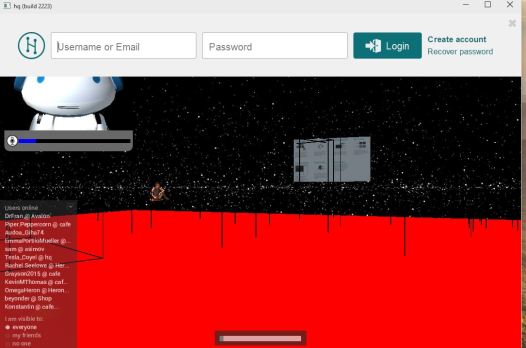

Yes its very first alpha but still interesting the changes happened the last days
LikeLike
Thanks Holger 🙂
LikeLiked by 1 person
Just a heads up: I’m not sure if the NDA policy has changed, but earlier, alpha users were asked not to share posts, photos, or videos with the general public (except for information that the company had already released).
LikeLike
Reblogged this on ZZ Bottom misadventures in Virtual Worlds!.
LikeLike
Thanks for this. I’m registered and downloaded the interface, but not the stack manager. I noticed there’s a program for building your avatar, which is more what I am interested in than building a world. More geared toward developers, don’t you think?
LikeLike
Thanks Paypabak and yes its eared toward developers etc. The interface is okay but there is so much more HF need to do.
LikeLike
Well i sign in, will check more when at home, later:)
LikeLike